General Instructions
To illustrate how accents may be produced on your iPhone, let us trace through an example of how to produce the character, ü.
Step 1
U
Look up the unaccented version of the character you are looking for.
Step 2
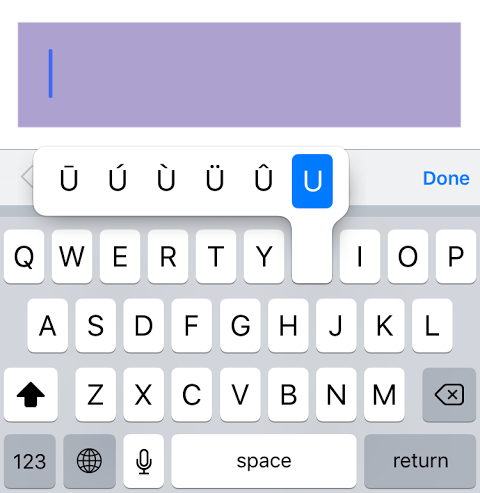
Press and hold the character; each of the character's accents will show up as seen below.
Step 3
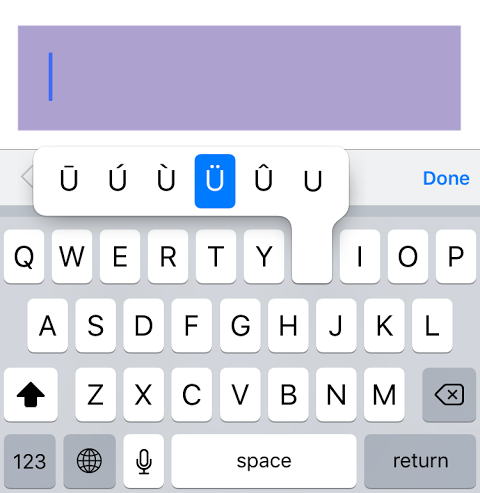
While continuing to press on the screen, slide over to the accented character you desire (in this case ü).
Step 4
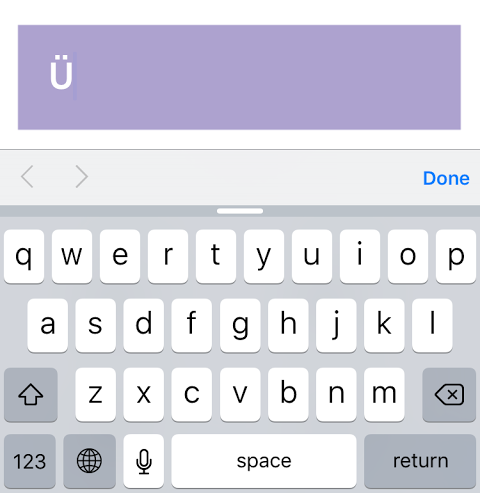
Now, let go of the screen and the character will show up.
